
Click 
 |
The field names 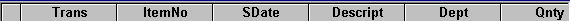 are displayed across the top of
the window.
are displayed across the top of
the window.
The
record selector
 points to the current
record
which is blank. The record selector can change to
points to the current
record
which is blank. The record selector can change to  indicating
a new record ready to receive information, or to
indicating
a new record ready to receive information, or to  indicating
you are editing this record, and the changes are not saved.
indicating
you are editing this record, and the changes are not saved.
The lower part of the window  indicates the current record.
It also contains scroll bars. The left-hand scroll bar allows you to scroll among
records. The right-hand scroll bar allows you to scroll among the different fields.
indicates the current record.
It also contains scroll bars. The left-hand scroll bar allows you to scroll among
records. The right-hand scroll bar allows you to scroll among the different fields.
The AutoNumber in the "Trans" field  indicates that
Access will automatically insert a number in this field.
indicates that
Access will automatically insert a number in this field.